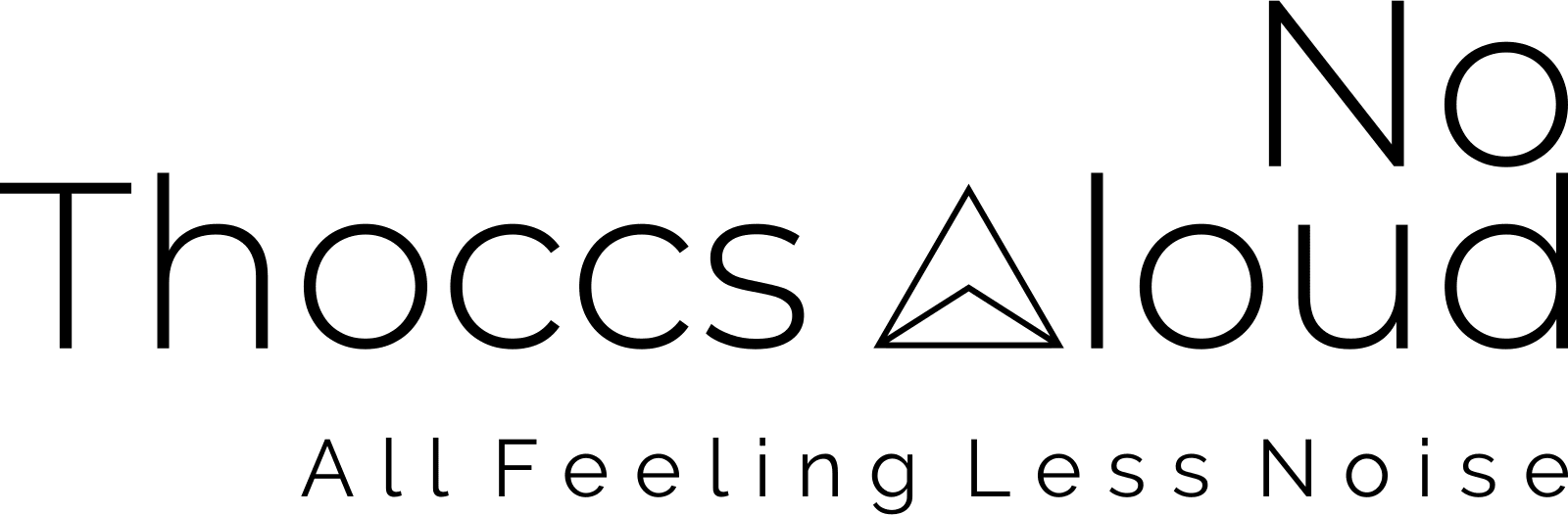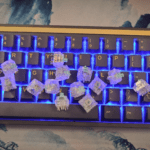Introduction
We’re about to embark on a journey to explore some keyboards that are, at best, outliers in the mechanical keyboard world. I’ve gathered nearly a dozen of them (which, itself, is a feat) that I will be reviewing over the next several weeks.
Why am I going to review them? Well, there are several reasons:
- These keyboards are under-represented in the keyboard community.
- I believe they really fit a certain type of user that is under-served in the community.
- They come in a range of price offerings from extremely cheap to reasonably expensive. This range offers the potential for exploring some different possibilities.
- I have an attraction to “mis-fits” in many areas.
So, what are these keyboards and how did I fall in love with them? Well, I think I should tell the story of how I fell down the rabbit hole:
Down The Rabbit Hole
I fell down a rabbit hole. While many people think that mechanical keyboards itself is a rabbit hole, I managed to find a rabbit hole within the rabbit hole. And this rabbit hole has lead me on an adventure chasing elusive keyboards around the world. But, maybe I should start from the beginning and explain what the rabbit hole is, and why I ended up here.
It started with YouTube, as many things in my life start with YouTube lately. Somehow YouTube made the decision to recommend that I watch a review of a mechanical keyboard (I don’t remember who or which one). This of course opened the flood gates, and I was subsumed with recommendations for more videos to watch. This included watching a series of videos where several mechanical keyboard hobbyists challenged themselves to build a keyboard for $100. That series of videos was my first step into the rabbit hole, but not in the way you might expect.
I didn’t have some immediate vision of going out there and building custom keyboards and getting into all of this stuff the way these hobbyists had. Instead several thoughts crossed my mind:
- Why am I not using a mechanical keyboard now? I’d spent many years using IBM Model F and Model M keyboards, and had used a Das Keyboard when the IBM ones weren’t available.
- Do I really need to have a full size keyboard anymore?
- Why are some of these keyboards so expensive? Who wants to spent $500 on a keyboard, when you can build something for $100?
- Would I start enjoying using a computer more if I had a mechanical keyboard? (One of the things that I had noticed was that I didn’t seem to enjoy using my computer as much in the last several years, and I couldn’t explain why.)
So, I started doing some digging, aka watching a lot more videos, reading some stuff on Reddit and some websites, and just generally browsing on Amazon. That’s when I decided that I should challenge myself to:
- Try different layouts,
- Try smaller gaming-style keyboards,
- Try a wide range of key switches.
To be honest, that last item was something that I knew I wasn’t going to complete while just trying out a few keyboards. But, I knew that I had a preference for “clicky” switches, so I figured it would be good to try some linear and tactile switches. (Hint: the search for switches doesn’t stop with this article, in fact it hasn’t concluded yet…)
So, I decided that I would start with a TKL layout keyboard. It’s not much of a challenge, but it seemed like a good place to set a standard. Then I also found the 1800 style layout, so I added that to my list. As I searched out other keyboards, I did get a 60% and 65% keyboard… Then it happened. I saw a keyboard that was at once gaudy and intriguing so I clicked on the listing. It was odd, it had the word “GAMENOTE” printed on the space bar in large letters, and nothing else to identify who the manufacturer was. But, on closer look I saw that the key layout was different, it had two columns for the navigation keys, and it was cheap: only $30 USD. This was supposed to be a 70% layout. Well, I figured it was a cheap piece of garbage, but I was intrigued (I mean, I was spending three, four and five times that amount on some of the keyboards I was ordering so…) so I added it to my order.
When the order came in I tried all of them out. The TKL, as I expected, was a good fit for me. The 1800 was nice, but I had problems getting used to it. The 60% and 65% keyboards were a complete failure. But then there was the 70% keyboard.
I wouldn’t say it was the best keyboard I got from my order (that honor still goes to the TKL). However a funny thing happened, at first I hated the keyboard. The key caps hurt my fingers, the sound of the keyboard was cheap, the stabilizers rattled, and the RGB was gaudy and annoying. But once I turned off the crap RGB, and swapped the key caps for something that didn’t hurt my fingers, I was able to give it a good evaluation. And that was when, much to my surprise, I found that I actually enjoyed using this $30 as much as I enjoyed the TKL. In fact, for some strange reason I seemed to have a sense of having more fun with this keyboard than I did with the others.
There were still things I didn’t like about it: the clone MX Blue key switches that didn’t sound all that great, and the sound wasn’t great. I was able to do something about the sound: I opened the keyboard and installed silicon in the bottom and taped the back of the PCB. The switches would need to be de-soldered, but I didn’t have the tools for that.
So, why did I like this keyboard so much? Well it came down to the fact that operations that were critical in my usage were still easily accessible (writing all the time I make heavy use of the navigation cluster). Even some of the things that I thought might take some getting used to really didn’t, the first time I needed to use the tilde (~) character, it hitting Fn+Shift+Esc was natural. The other keys that were on secondary layers weren’t used as much so it wasn’t a big deal.
That’s when I realized: I fell into the “70%” keyboard rabbit hole. This lead me to collecting as many of these “70% layout” keyboards as I can, which lead to my discover of “70% layout” confusion. So, I decided that I should write about the keyboards I feel should be considered “70% layout”, including reviews of the ones that I have been able to acquire.
About 70 Percent Confusion
“70% layout” keyboards are one of the most confusing of all the size groups out there. Why? First, they aren’t very common. Having done some research, I believe this is partially due to what is perceived as the “original” (although I have found evidence that calls into question the originality of the design) failing (only a hundred or two were made, I believe). The second reason is: there doesn’t seem to be a consensus with regards to the layout of a 70% keyboard. (I honestly have issues with the concept of using percentages to classify keyboards, but that’s a topic for a different time.)
Currently, there is a wide range of keyboards that are considered 70%. For example, this item (the Firstblood AK33) is listed as a 70% keyboard on several sites:

So, that’s one layout. But the Skyloong SK71 is about as completely different as the come:

Just looking at these keyboards the differences should become obvious. The Firstblood AK33 has a dedicated Function Key row, with a column of navigation keys (basically it’s closer to a 65% keyboard, but with the function row restored), while the Skyloong SK71 has a Number Pad and a fairly odd layout in a number of other ways (like the ALT, CTRL and WIN keys only being on the left side, with a 1U Fn key on the right…).
Neither of these resemble the layout that I think of when I consider a 70% keyboard. In fact, I have decided that it’s really necessary to use a different name to denote the style of keyboard I am referring to.
71-Key Layout
Instead I am going to focus on what I have been calling the “71-Key Layout” keyboards. (Admittedly, even this moniker is slightly misleading, as the Skyloong SK71 does, indeed, have 71 keys… But that seems to be more of an exception in this category of keyboards.) These keyboards I refer to as “71-Key Layout” typically look like the Feker Dopokey:

The characteristics that define a 71-Key layout to me are:
- It is an FRL (Function Row-less) layout.
- The navigation cluster has been collapsed into two columns to the right of the main Alpha area.
- Standard sized modifiers (ie, 1.5U Ctrl, Alt, etc. keys).
- Standard sized bottom row, and the exclusion of the “Menu” key.
- Outside of these differences the layout is close to a TKL layout.
By this definition the other “70%” keyboards really aren’t 70%. They are oddballs that have a similar size, but don’t offer the same functionality. They have a tendency to move a lot keys around, like moving the Fn or Del keys into the upper right on the Ak33, or in the case of the SK71 apparently omitting the F11 and F12 keys altogether (along with lots of other egregious changes to modifier sizes and the layout on both boards).
In talking about what the characteristics that I consider for a “71-Key” keyboard, I avoided mentioning a gray area: the Pause / Break, Scroll Lock / System Request, and Print Screen keys which are part of the TKL navigation cluster. While most of these keyboards do something with these keys there is no consistency. Some keyboards omit them, some move them to secondary functions, etc. While this may seem to be a picky point with these keys, their usefulness to some users (including myself) remains, so I will be considering them as I go through and review a number of these “71-Key” keyboards.
The Origin of “71-Key” Keyboards?
In 2016 GMK brought together a group of enthusiasts to design a new keyboard. What they came up with was known as the GMK Uniqey C70.
While the C70 bears the major distinction of the characteristics that I use to discern a 71-Key Layout:
- The right shift has been reduced to 1.75U from it’s customary 2.75U
- To the right of the right shift key is the Fn key.
- The Menu key is still on the right side between the Alt and Ctrl keys.
- The Windows key has been reduced to 1U.
- The Uniqey C70 is QMK compatible (which the Dopokey is not).
So, basically, it would appear that the Feker Dopokey and other 71-Key Layout keyboards are a clone of the C70 with enough differences to avoid possible infringement issues. Or is it? Maybe the C70 was actually inspired by something else?
I was reading an article on Admiral shark’s Keyboards about the IBM Model M4 family of keyboards (Revealed: The Story of the IBM Model M4 Family), and I was struck by the similarity of the layout:
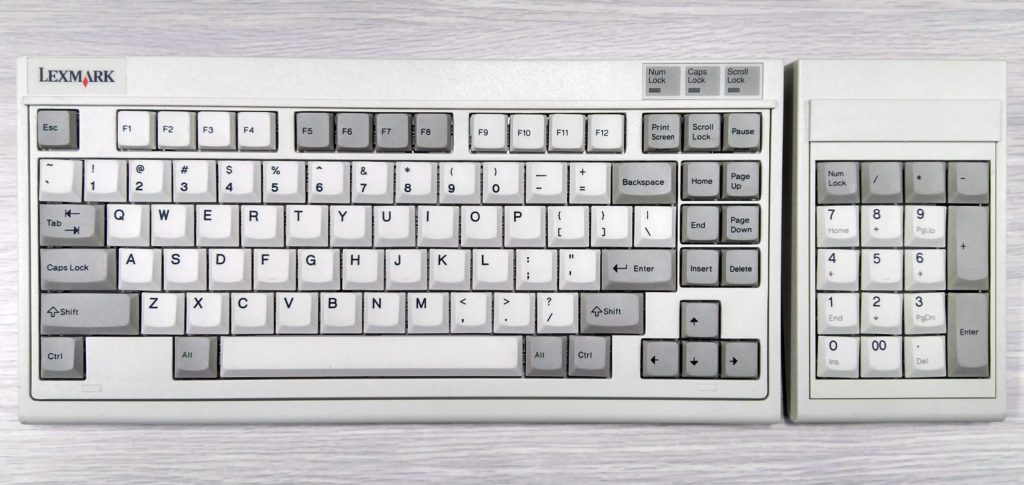
What is interesting about this keyboard is that it was introduced by IBM in 1992. That’s twenty four years before the GMK Uniqey C70 came into existence. Now, it is easy to see the differences between the IBM keyboard and the Uniqey C70, and other 71-Key Layout keyboards, but there is a key similarity. And that is the idea of reducing the navigation cluster to two columns to the right of the main keyboard. the differences between the IBM Model M4 and the C70 come down, largely, to modernizing the layout: lose the function row, rearrange the bottom row, add a few keys, and you pretty much have the same layout.
Now, I am not saying that GMK, Feker or any of the modern 71-Key keyboards copied the IBM design. However, it seems quite possible that it was the inspiration for what would become the modern 71-Key layout. If nothing else, it becomes pretty clear that the concept of reducing the navigation cluster to two columns on the right side of the keyboard is not really a new idea. It’s therefore more surprising to me that there is so much variance when it comes to 70% keyboards.
Under The Microscope
I mentioned a few things in the introduction to this article about these 71-key keyboards: 1. the are under-represented, 2. they fit a specific type of user, 3. they have a range of price offerings.
Let’s start with that last item. Here’s a list of keyboards I will be considering in these reviews:
| Company | Model | Price | Notes |
|---|---|---|---|
| Havit | KBD512L | $30 | aka “Gamenote” |
| Ganss | ALT71 | $80 | There are variations on this keyboard |
| Royal Kludge | RK71 | $50 | |
| Drevo | Calibur V2 TE | $40 | There are variations on this keyboard |
| Redragon | Deimos (K599-KRS) | $56 | |
| Feker | Dopokey | $150 | This is a cast aluminum kit, not a pre-built keyboard |
| Feker | Dopokey Acrylic | $150 | This is an acrylic version of the Dopokey kit |
| Velocifire | TKL71WS | $47 | |
| Dareu | EK871 | $90 | |
| Meeko | Push | $80 | |
| Feker | Mengmoda | $180 | Another cast aluminum kit keyboard |
As you can see, the prices for these keyboards vary from $30 up to around $180. When I initially started looking at these keyboards, I was interested in finding pre-built keyboards that I thought would make good platforms for modding. With that in mind, my initial target price was $50 (USD). With that in mind we have five keyboards that are in that price range (including the Redragon, even though it’s a little over the target price). That makes them fit the initial concept that I had in mind.
However, as I kept searching, I found three priced between $50 and $100. Those seem to me to be keyboards that most people will want to know how usable they are out of the box. IE, are they worth it to use as a daily driver without heavy modding?
Finally, there are three in the over $100 price range. The thing about these keyboards is that they are all kits. They don’t come with switches or key caps. So, if you are going to consider them you really need to know if it’s worth it to put another $100 dollars into them.
So, why do I think these are under-represented in the market? Well, looking at a website like Keybumps they list over 370 mechanical keyboards (which I’d say is less than ten percent of the overall market, but it’s still a decent number of keyboards), and of those only six are “%70 layout” keyboards, and those six include models like the Skyloong SK71, which isn’t a keyboard that I would consider in this round up. Another way to look at this is based on Keybumps database, the 71-key style keyboards have only about 1.5% representation in the market.
Amazon has roughly the same number of entries as Keybumps, but only three of these keyboards were acquired through Amazon. Now, we could go through Banggood and AliExpress (where I did find many of these keyboards), but it’s fairly difficult to get good statistics from them. And, of course, this doesn’t take into account any of the keyboard specialty retailers like KDBFans, Keyboards.com, Drop, etc. If you take them into consideration, I suspect the percentage that 71-key layout keyboards represents would be lower.
I’ve also stated that I believe these are a good fit for specific type of user. Those users fall into a couple of different profiles. First are the users that do a lot of text editing who need to have the navigation and editing cluster on their keyboard, and don’t want it to be on a secondary layer. Most of them would be likely to use a TKL type of keyboard. However, in some cases they might find it more useful to have more compact layout without sacrificing the major functionality they need (I know this one extremely well as I am writing for several different websites, this is my main focus).
The other would be people might have to do a mixture of things. IE they do a fair amount of writing, but they also do things where they need to have other input devices available, so a more compact keyboard helps them by making more space available. Think of musicians that need to have a MIDI keyboard or a mixer as part of their setup, or CAD developers that might have track balls and touch pads, or video editors with their controllers. All of these are cases where having extra space is useful, but having that space without sacrificing some of the keyboard functionality might be more useful.
How Do I Review Them?
So, you might ask: if there are so many different cases for these keyboards (ie, modders, typists, content / media work, etc.) how do I review them?
This is a question I’ve struggled to answer. It seems easy to say that the firs thing to look at is the features offered by each keyboard. Some of them might be more useful just based on having, say, blue tooth connectivity, while another might be better based on it having hot-swap switches. But these are going to be the questions that you have to answer for yourself. Is a wired keyboard that you install your own switches in better than a wireless keyboard? I can’t make that decision.
However, there are things that I can look at: overall construction, included features, back lighting / RGB, etc. I can also make a judgement based on the pricing: is an $80 keyboard more than twice as good as a $30 keyboard? I can also look at some of the technical details: what types of switches are included, what firmware is in use? Does it function well in an alternative system (ie, I use linux, and some keyboards are really strange when trying to work with linux…)
So, I think the answer lies in taking each keyboard for the value that represents, and judging that value based on the included features, construction, and use ability of the keyboard.
Conclusion
If you scrolled down here looking for the TL;DR, here it is:
I fell down a rabbit hole into keyboards with a specific 71-key layout, the seems to represent less than 2% of the mechanical keyboards on the market. This layout seems to have originated with the GMK Uniqey C70, although historically the IBM M4 might be considered the grandfather of this layout.
After quite a bit of digging I managed to find a total of eleven of them. They have a wide range of prices from $30 to $200. I think they are really excellent choices for people that are in certain roles: typists, modders or content / media creation.
I plan to review all of these keyboards in a series of reviews that follows. Those reviews will focus on the keyboard itself, looking at what type of value they present at their given price point, and given their specific features.